Payment Options
We accept Visa, MasterCard, Discover and American Express credit card payments as well as PayPal payments. We do not accept personal checks, money orders or direct bank transfers.
Using Store Credit
To use a store credit, sign into your MUSHITA account; you will see your store credit on the "My Account" page. Upon checking out, the store credit will automatically be deducted from your total. If you do not use the entire store credit the remainder will go back into your MUSHITA account to be used on future purchases.
Size & Measurement Charts
Please see our Size Guide for general information on sizing. If you have a specific questions about the fit of an item or measurement guidelines, please email our customer care department at help@mushita.com
Adding Items to Your Cart
When viewing an item on the product detail page, you may add an item to your cart by simply selecting your size and specifying quantity needed. Then, to add the item to your cart, you will simply click the "Add To Cart" button.
Placing an Order
After you have added an item to your cart, you will be prompted to review your cart. Here, you may review all items in your cart, update quantities, remove items or return to the product detail page. Once you have reviewed the items in your cart, you may either continue shopping or proceed to check out and place your order.
Checking Out
- Step 1
By clicking the "Check Out" button in your cart, you will be asked to either sign-in to your account or to click continue if you do not have an account. - Step 2
If you do not have an account, you will be asked to enter your billing address information. If paying by credit card, you will need to make sure that this billing address matches exactly what the credit card company has on file. If your billing address is the same as your ship to address, you may proceed to the next step. Or, you may edit your shipping address to a different address by clicking edit. - Step 3
To complete your order, simply confirm by reviewing the order totals and entering in your payment information. We accept Visa, MasterCard, Discover and American Express credit card payments as well as PayPal payments. Then click the "Complete Order" button. Upon completion, you will be given an order number and you will receive an email confirmation of your order details.
Verification and Shipping
When placing your order, please make sure that you use the billing address and contact information as it appears on your credit statement. In the event that your information does not match exactly what your credit card has on file, your order may be held pending verification. This may require us to contact you directly. When specifying shipping address information, be sure to check that the zip code, city and state are correct. If according to delivery service's records, this information does not match their records, we may have to contact you to update this information and this may delay your order.
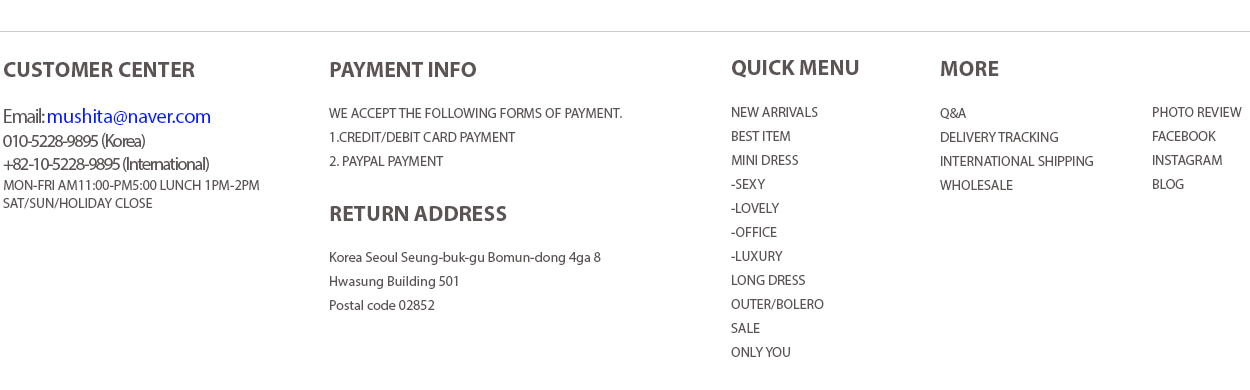
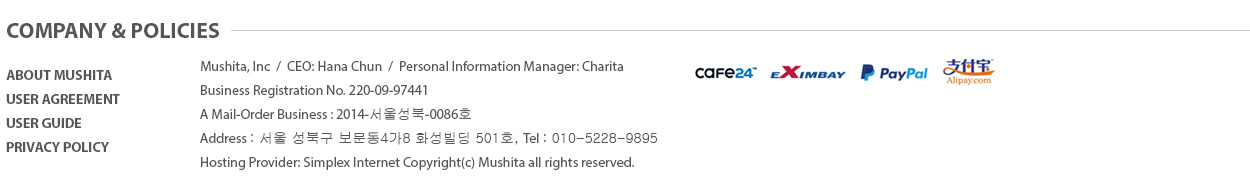

Comments can be added by Member only.